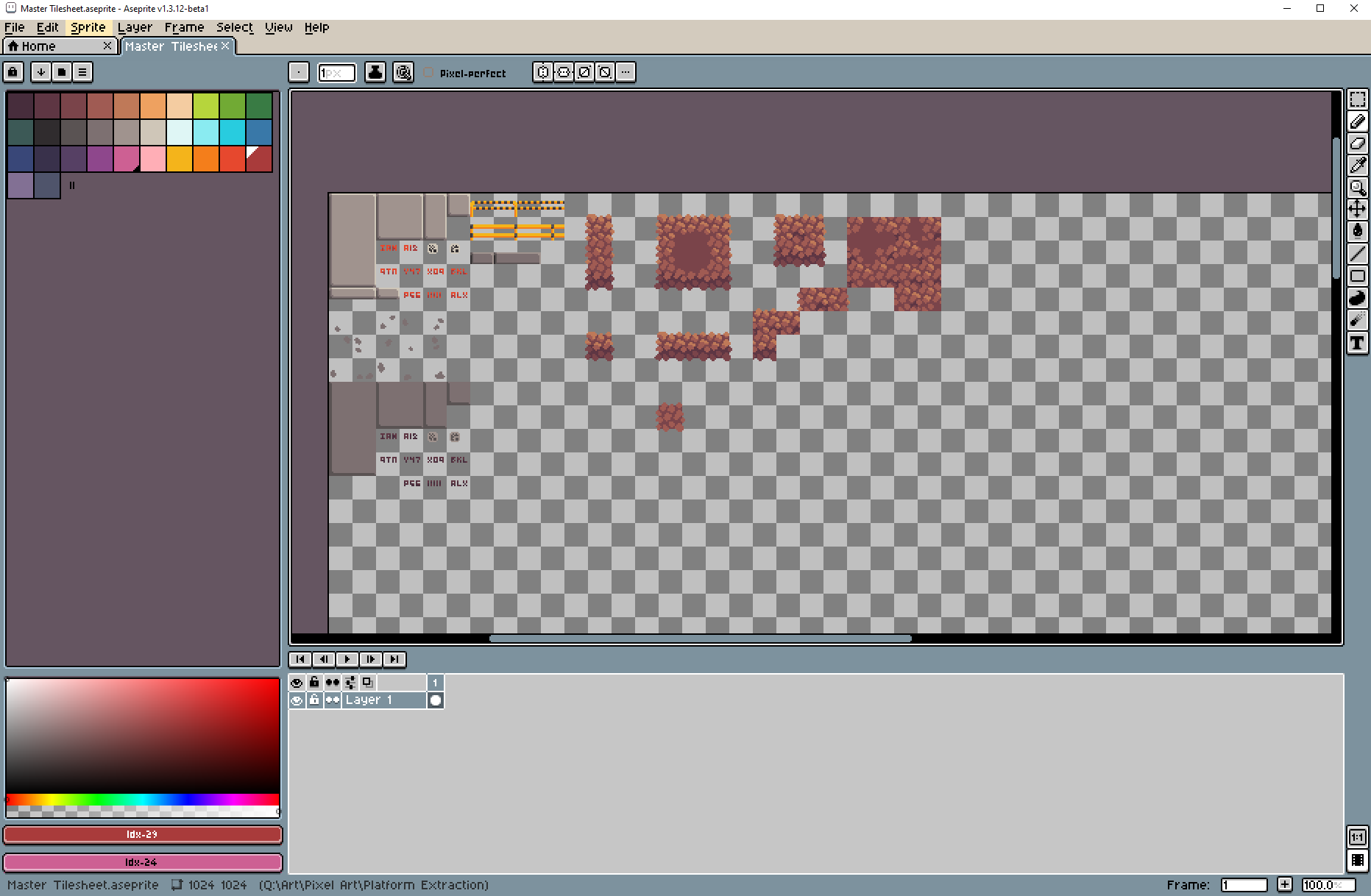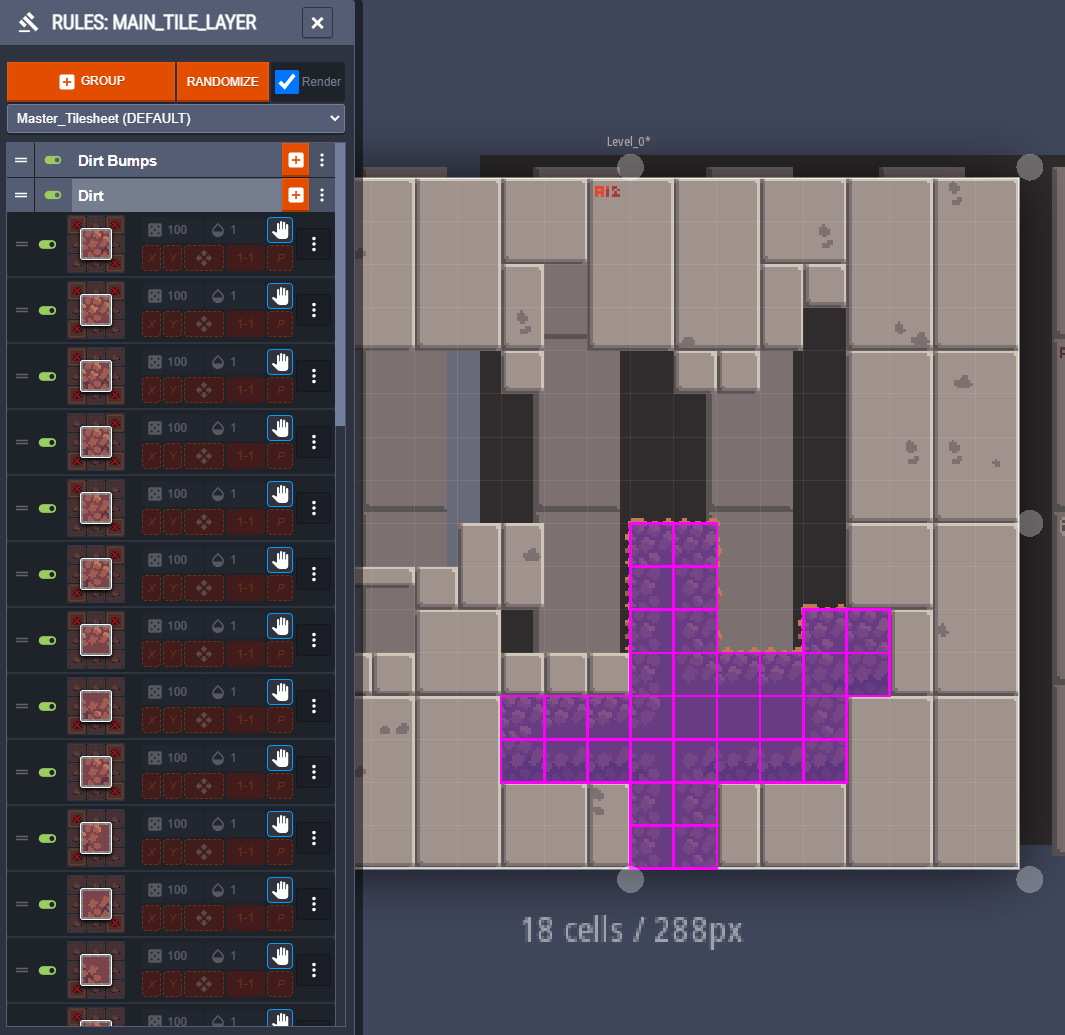This was a weekend project to play around with LDtk, which is a lightweight tile based 2D level editor created by Sébastien Benard who among other things worked on deadcells.
This projected focused on understanding how auto layers work. Auto layers allow you to create rules about how tiles are placed depending on some simple source tile layouts.
You can see that I have two kinds of source tiles in this example (really 3 if you include air): Dirt and Concrete. Dirt has a smooth connected look, while the concrete splits itself into larger chunks if possible. Both of these are driven by one layer with two tile types which then gets converted into several other layers via a set of rules about how those tiles are placed. This is a very attractive workflow as it allows one to quickly layout levels without having to manually place details.
LDtk has quickly become a favorite go to level editor for me, as it makes very few assumptions about what you’re using it for, and has a remarkably simple and intuitive interface for how powerful it is. I think it’s tough to imagine going back to any engines built in level editor, or to something clunkier like tiled.
In addition to the level editor itself the .ldtk format is also quite nice to work with. It’s a simple json format that can be quite easily read by a human, and quickly implemented into your engine of choice (if it’s not already done!)